Edit WebApp
you have two options for editing the WebApp as you like. you can edit the asset files to change the logo or adding a new language. Or you can download the source code and edit it and then build it and upload it to your web server.
Customer WebApp file structure:
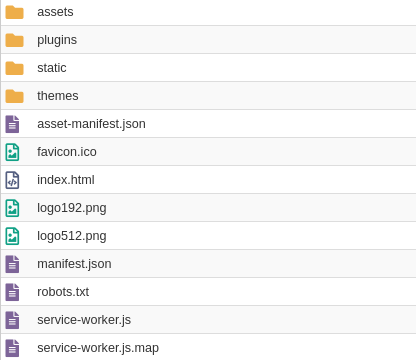
- for changing the PWA name or the logo files you should edit the manifest.json file.
- themes folder contains the CSS files which are loaded for each theme and mode that your customer chooses. There are three themes as Classic, Modern, Professional. and two modes as Light and Dark.
- assets folder contains the images and some other files which you can edit to add a new language or change the logo images.