How to Get a WsAddress
The easiest way to get a WsAddress is to open the WebApp as a customer in your whmcs. on the nav bar click on the customer name. a dropdown will be opened. Click on the "Manage Sessions". Click "Create New Session" and provide a password if you want to secure the Session and then click the "Submit". it will create a persistent session and reload the page. now if you open the Customer WebApp without any parameters with the same browser. the panel will be opened for you automatically. it will ask you for a password if you have entered a password when creating the session.
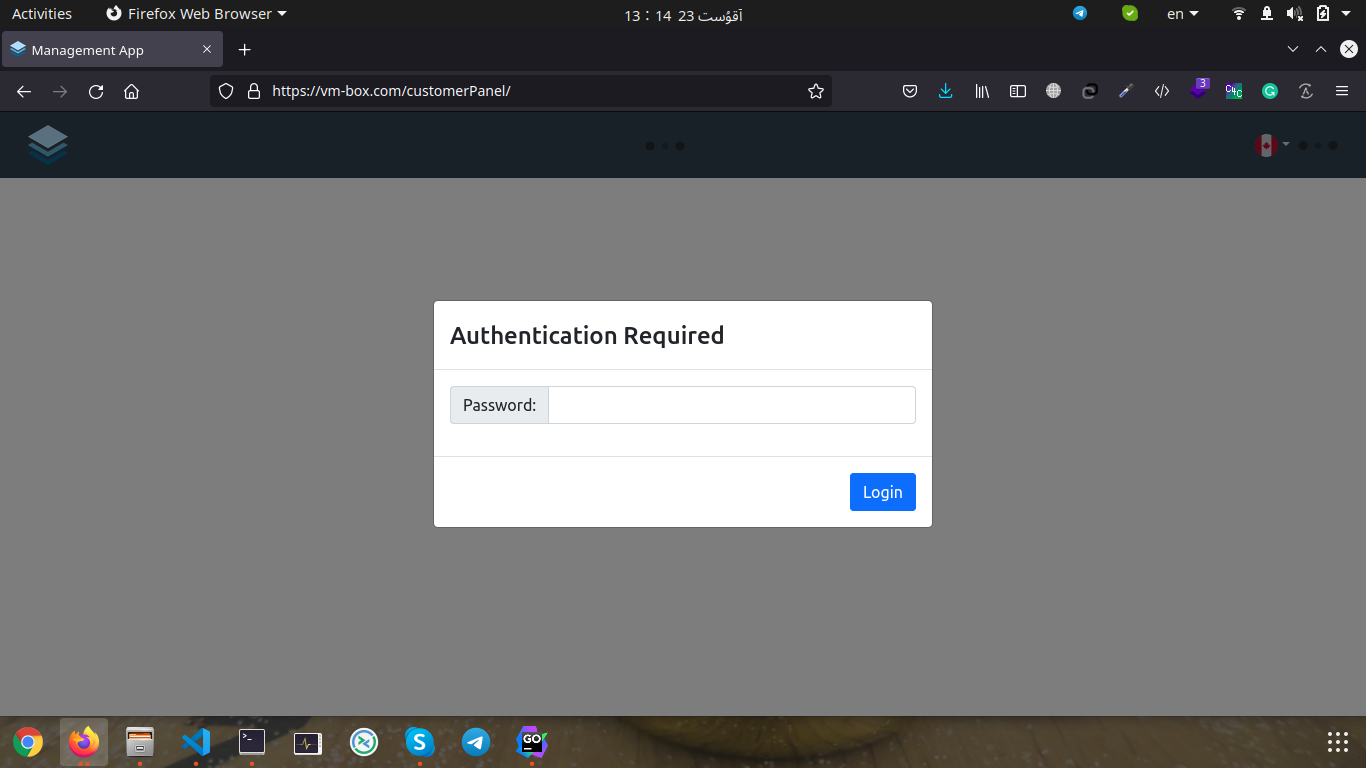
Open the WebApp in a new tab and if it can connect to VmBox we're good to go. Press F12 to open Developer Tools. go to Storage tab in Mozilla and Application tab in Chrome Browser. open the LocalStorage section and click on the site name. you will see a list of key-value pairs.
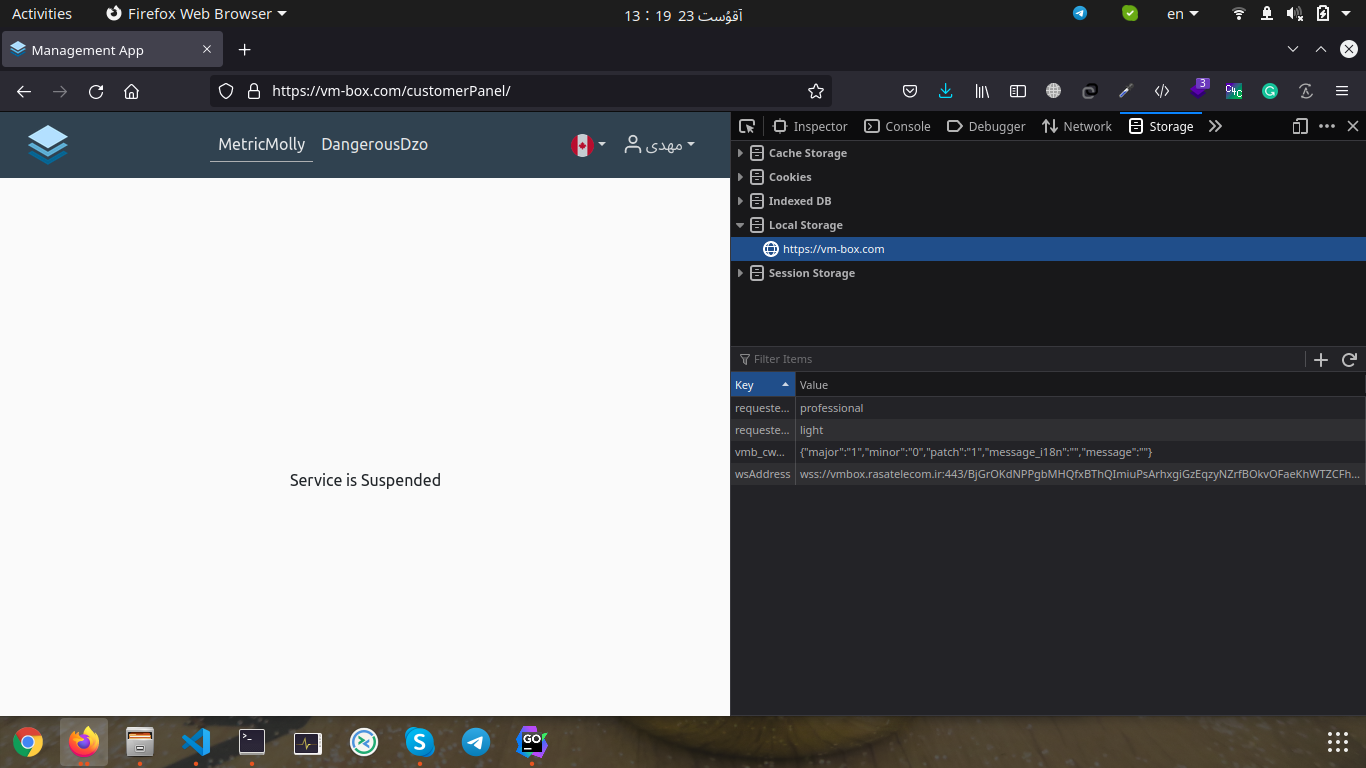
Double click on the "wsAddress" value and copy the URL. this key value should be added to your localhost:3000 site. so your WebApp will connect to your VmBox.
Open the localhost:3000/customerPanel. Press F12 and proceed to LocalStorage settings. Click the Add button and create a new key-value named "wsAddress" and the value with the previous URL. if you now press F5, the WebApp must be able to connect to VmBox and open the same panel for you.
Now you can edit the source code as you like. And when you're done, all you have to do is to build and publish your project.