How to Add a Plan?
From the Plans menu, click Add New Plan.
Choose a name for the plan. Your customer will not see this name. Then select one of the Datacenters and enter that Datacenter to select a specific folder. In this section, if desired, select the folder related to the virtual machines of this plan. All new virtual machines will be located in this Datacenter and in this folder.
Visit your vCenter panel to create and modify these folders.
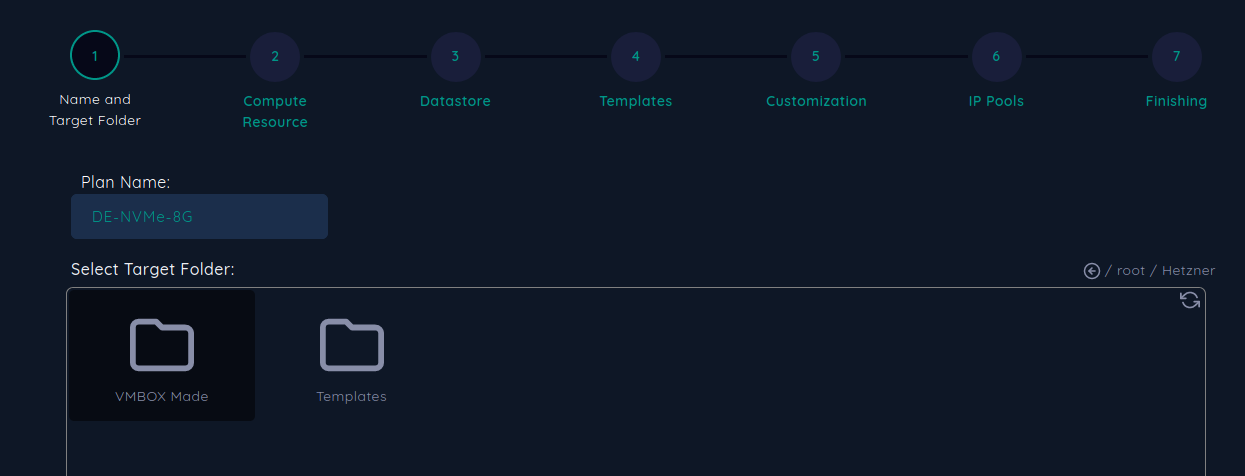
Click Next.