How to Download vCenter Certificate File?
To download the Certificate files, go to the root page of the vCenter software page.
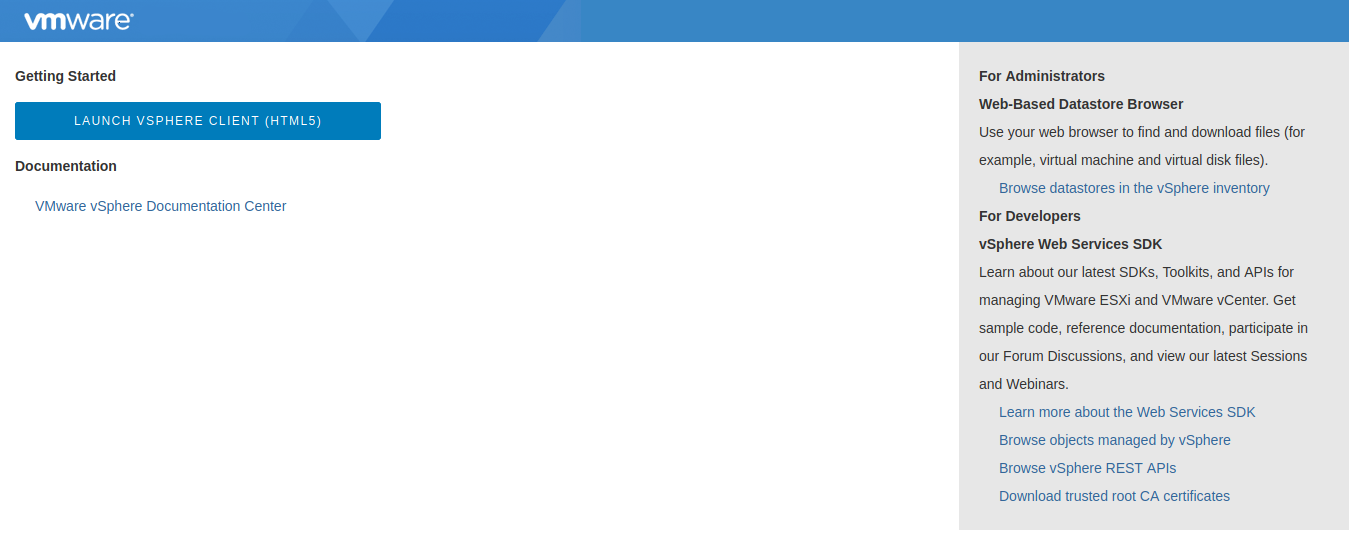
On the right side of the page, click Download trusted root CA certificates. A Zip file is provided for download, download it and extract its contents. There is a file with the *.crt extension in the Windows folder. This file is required to establish a secure connection between VmBox and vCenter.