Select Template
To start using the software first, we need a few templates to clone new virtual machines. You can use your own templates, or download and install ready-to-use templates. Send the ticket to the technical unit to receive the download link of the ready-made templates. After installing the virtual machine, through the Template menu of vm's details, click on Mark as Template.
Adding Templates to VmBox#
From the top menu in the Plans section, click on Templates.
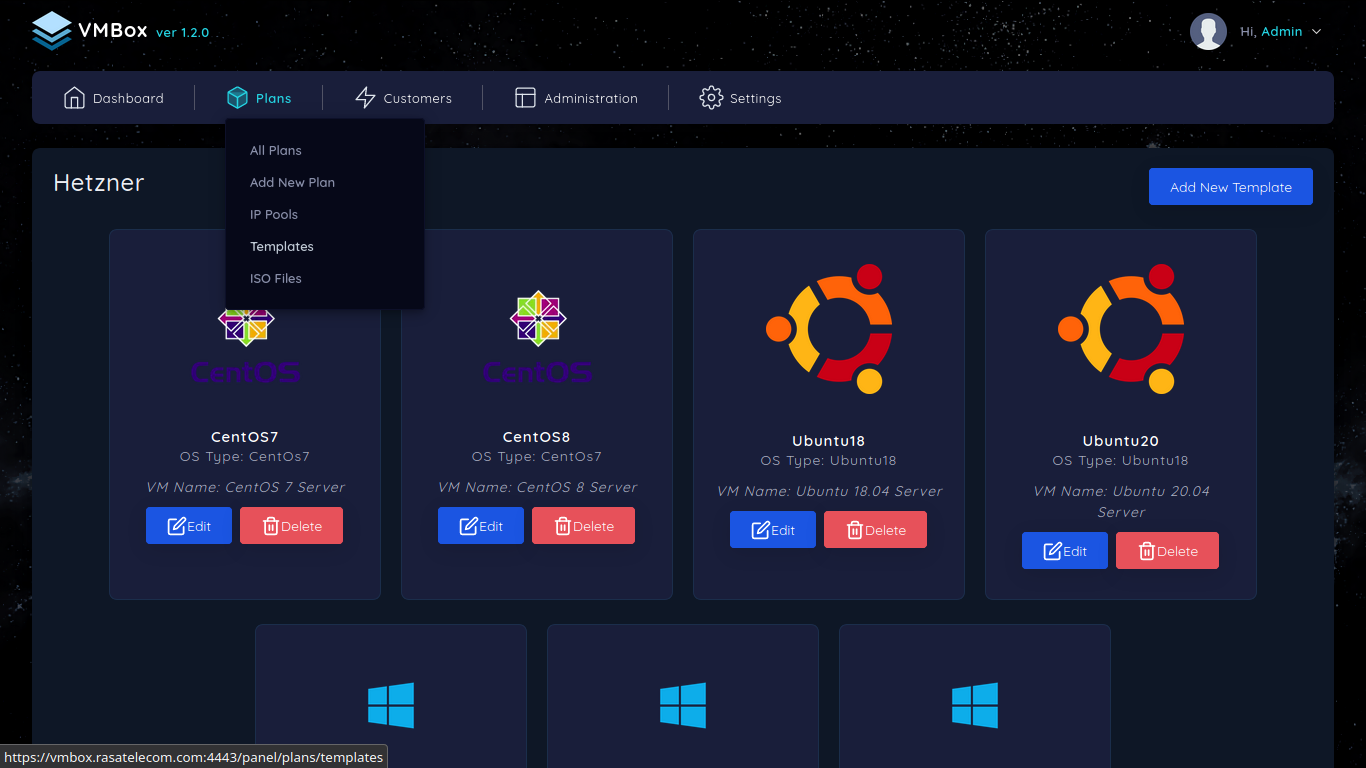
In each Datacenter, click Add and select the template you want. Then select the operating system type and click Submit. In selecting the type of operating system, select the closest type. For example, the Ubuntu 20.04 operating system can be selected as Ubuntu18.