Creating IP Pools
In this section, we want to add usable IP addresses to the software. A set of similar IP addresses is placed in an IP Pool. Each IP pool can belong to one server or can be used on all servers. The only difference is the network selection of the IP address during setup. The IP pools associated with each server can be configured to connect the virtual machine network card to a specific network when setting up IP on the server. This feature does not exist in General IP pools that belong to all servers, and after changing the virtual machine, there is no change in the network card. We recommend using IP Pools created on each server.
Now go to the IP Pool submenu from the Plans menu and click Add to add the IP Pool belonging to a server in the section for each server and for General IP Pools on the first section click on Add button.
After adding the IP Pool, click on the settings icon to be taken to the IP Pool details page.
Adding IP Address to IP Pool#
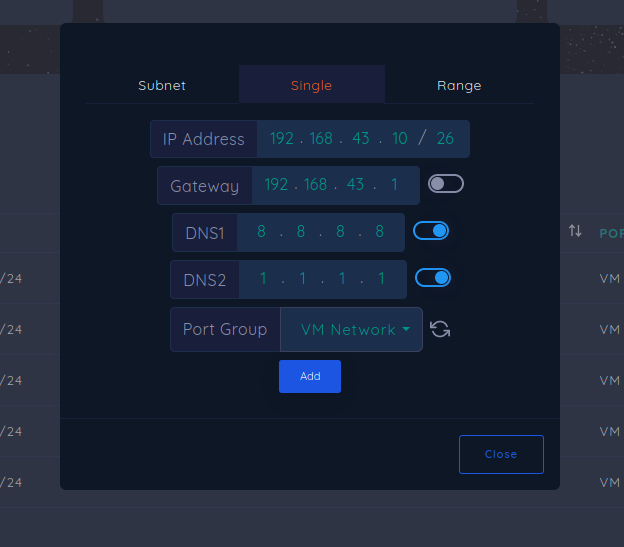
Click Add button in the list of IPs. In the opened page you can add your IPs in three ways. The first method is to add IP as a subnet. You define the subnet address and the gateway and DNS addresses and select the network associated with these IPs. The software will add all the IP addresses in this subnet to the list except the Gateway address. You can change or delete any IP as you wish. The next method is single IPs. In this method the inputs are slightly different. But the result will be the same. The third method is to add Range IPs. If you want to add a small range of a larger subnet, you can use this section. For example to add IP addresses 192.168.1.100 to 192.168.1.150 With NetPrefix 24 Enter the beginning and end of the IP range and add them.
For the convenience of the IP addition process, if the Gateway and DNS addresses are fixed, select the Remember option in front of each entry.
info
You can add an IP address to multiple IP Pools. When using this IP in one of the IP Pools, the other addresses (same address but in other IP Pools) will be disabled to prevent Conflict on your infrastructure network.