Backup Plan Details
In the Backup Plan details you can change the Plan name and description and also the Backup type and execution type in the first section.
Primary Backup Destinations#
In this section you will see the list of the Compute Resources with their datastores in each datacenter. VmBox will use the checked datastores as primary backup datastore. the VM will be copied into one of these datastores before uploading to the secondary destination.
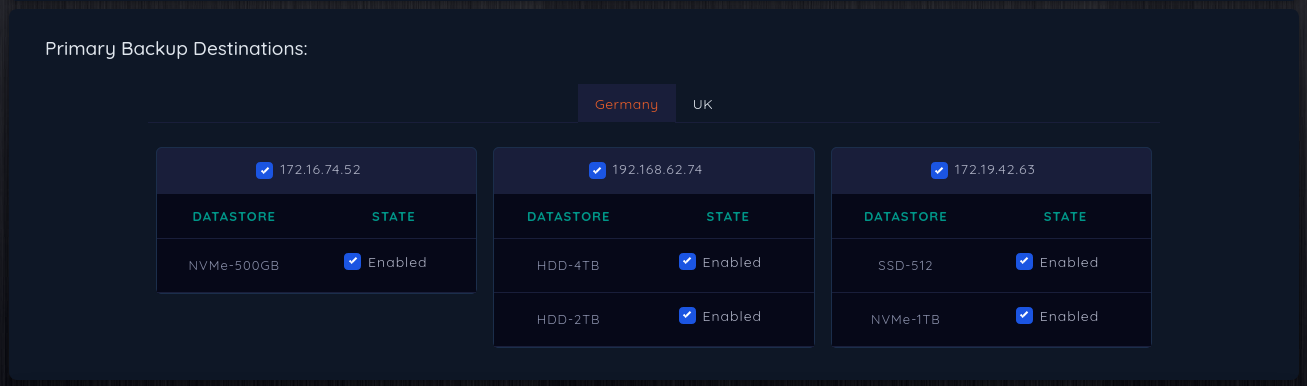
Configuration#
Periodic Backup Configuration#
If the plan has a Periodic execution type, you will see this option in the configuration section. You can set the default Periodic interval of the Backup here.
Backup Schedule Configuration#
This option is shown for the Backup Plans with Scheduled execution type selected. Backup Schedule contains multiple checkpoints. a backup will be created at each checkpoint. you can define the period of the checkpoint and the create backup date and time.
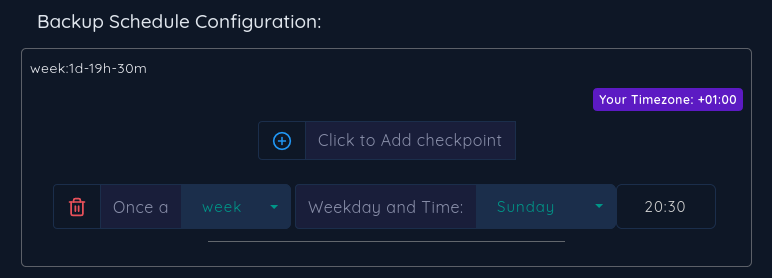
General Configuration#
Every Backup Plan has some general configuration for the secondary server or the limits. these configurations can be overridden in each VM's enabled backup.